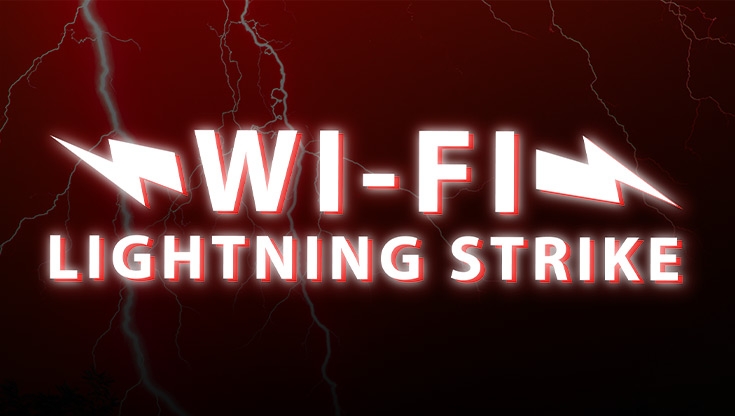Simplifying And Streamlining User Management
14 December, 2023 by Kirk Jensen

Account administrators/owners prefer to avoid juggling various user management interfaces for tasks like inviting new users, controlling user permissions and roles, enforcing multi-factor authentication (MFA), and removing users from the system. This complexity hinders user management processes and complicates auditing, posing a substantial challenge during routine compliance audits. Acknowledging this issue, we are merging the current User Manager in the WatchGuard Support Centre into WatchGuard Cloud operator management. This streamlines user management, eliminating the need for convoluted business rules across multiple interfaces.
User Management Overview
The primary interfaces for user management (depending on account tier) are the WatchGuard Portal Support Centre and WatchGuard Cloud. Tier-1 accounts require both interfaces, whereas all other account tiers utilize WatchGuard Cloud.
From the Manage Users page in the WatchGuard Portal, you can see and manage user accounts in your WatchGuard Portal account. You can also manage permissions for each user account, which control whether each user can manage specific aspects of your WatchGuard Portal account and your WatchGuard Cloud-based applications.
Users who can log in to WatchGuard Cloud to view and manage account information and configure services are called operators. Your operator role determines what information you can see and actions you can take within your account or managed accounts. There are five operator roles for Service Provider accounts:
- Owner — Owners have full permissions within their Service Provider account and managed services. They can add custom branding options to the account. They are the only Service Provider operators who can add, edit, and delete operators for their accounts.
- Sales — Sales operators have complete inventory and account management permissions but read-only permission for configuring services and operators.
- Helpdesk — Helpdesk operators have full permissions to configure services and read-only permission everywhere else.
- Auditor — Auditors have read-only permission throughout their Service Provider account.
- No Access — Operators with the No Access role cannot log in to WatchGuard Cloud until they are assigned a different role.
What Are We Doing?
User management is fragmented across User Manager (Portal/Support Center) and WatchGuard Cloud operator management. This fragmentation can be challenging, especially for large organizations with numerous users. To simplify and streamline the process, WatchGuard is moving the functionality of User Manager in the WatchGuard Support Center to WatchGuard Cloud, creating a single interface for all operator management, regardless of account tier. This will make you more efficient, reduce support costs, improve security posture, and provide a consistent interface.
What Are the Benefits of This Change?
The transition to WatchGuard Cloud for user management offers many benefits:
- It streamlines account management, enabling you to handle tasks such as inviting new users and managing permissions and roles through a single interface, saving time and increasing efficiency.
- You gain greater autonomy over your accounts, allowing you to independently manage user permissions and roles, eliminating reliance on WatchGuard support, and providing a more flexible approach to meeting specific business requirements.
- Enabling owners/administrators to force the use of multi-factor authentication (MFA) significantly enhances security, making user accounts more resilient to hacking attempts, instilling confidence, and ensuring data safety.
Got a question for us?
We are here to help! Contact your Security Account Manager today to find out more!