20 Mar 2020 Ruckus NATting At The AP

RUCKUS NATting At The AP
Ever wondered how to segment users on mass? For, let’s say, a Caravan Park or Multi-Dwelling Unit deployment, where each user can only access Wi-Fi from within their own space and nowhere else. You can only use a single VLAN due to switch limitations, or simply the additional time required to configure hundreds of different DHCP pools? Or if VLAN’s and VRF’s aren’t beneficial? Then look no further, Ruckus has a very simple answer.
NAT Support directly from the AP
In the diagram below all AP’s receive an IP address from the router, the AP provides a DHCP address to connected wired or wireless clients and NAT’s via its management address.
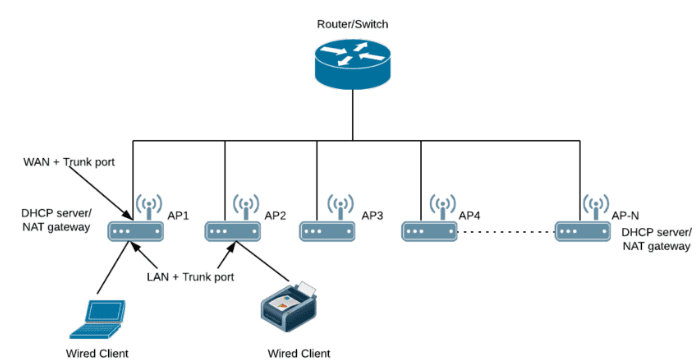
Configuring NAT
Step 1 – Enabling DHCP
On the SmartZone go to Services and Profiles > DHCP & NAT and then select a zone you wish to enable DHCP on.
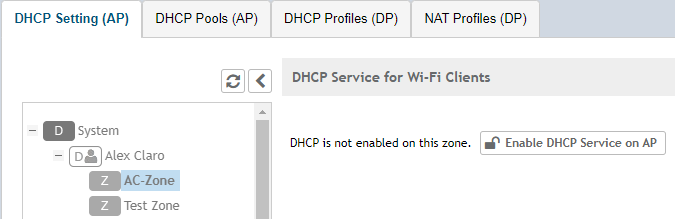
Step 2 – Select the DHCP Topology
There are three different topologies depending on what you are trying to achieve, in this scenario we are going to enable DHCP on each AP and let it decide which port to use as the WAN port based on the interface that received an IP from DHCP.
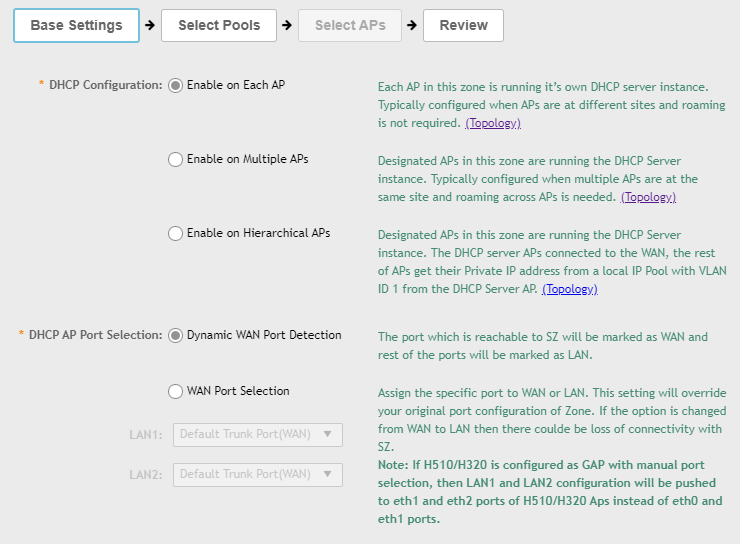
Step 3 – Create a DHCP Pool
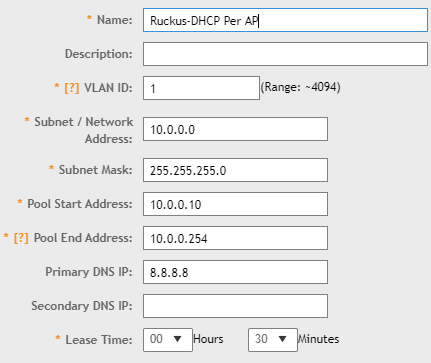
Step 4 – Create an SSID
You can either create a new SSID or use an existing one, in this instance I will be creating a new one called DHCP-Test, and because the AP will be using local forwarding it will automatically be using the DHCP Pool we created.
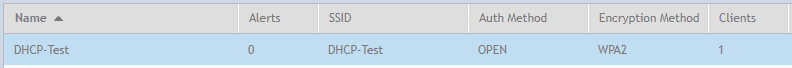
Testing!
Now the very short configuration is complete we can test.
Here you can see the two AP’s I have at my house both on the same subnet but one is in the Test Zone
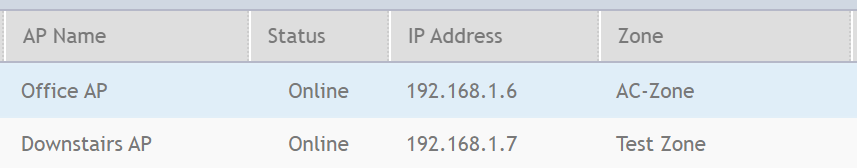
Here we can see my iPhone connected on a 10.0.0.28 IP address NATing out via the AP IP Address of 192.168.1.6
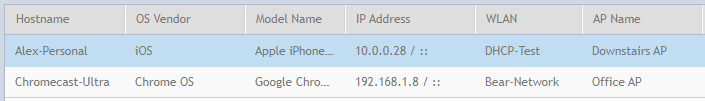
And it’s as simple and easy as that!
If you would like to get in touch with any further questions about this article or any other technical enquiry, please contact us on +44 (0) 1488 647 647
Author: Alex Claro – Solutions Architect Team Lead at Purdicom (CCNP, CWNA). To read this article and more by Alex on LinkedIn check here: https://www.linkedin.com/in/alex-claro/detail/recent-activity/posts/