12 May 2022 RUCKUS – BETTER TOGETHER: SmartZone Switching It Up!
The SmartZone controller can provide you with complete control and management of your ICX switches. This management comes in many forms including the ability to manage ports on your switches and control the firmware version pushed to your switches.
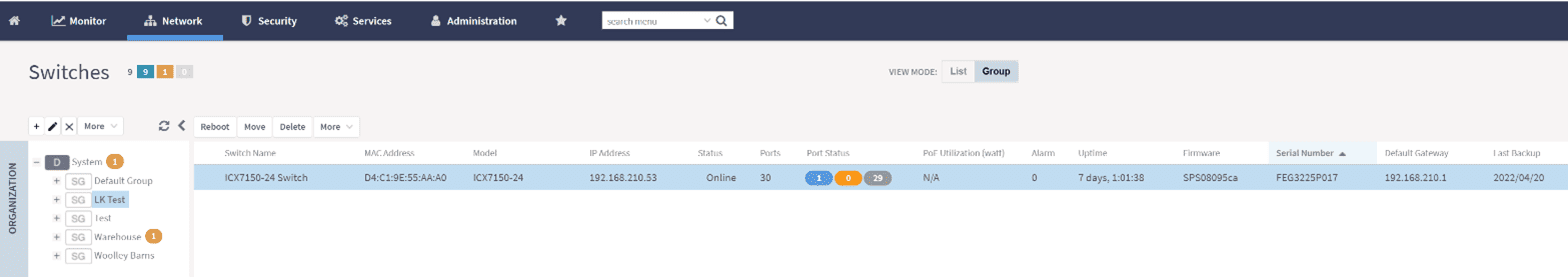
CLI Management:
Having this feature means there is no longer a need to rely on a VPN or get remote access to make a change should you wish to use CLI features, you can now directly login to the CLI just as you would normally without a fuss.
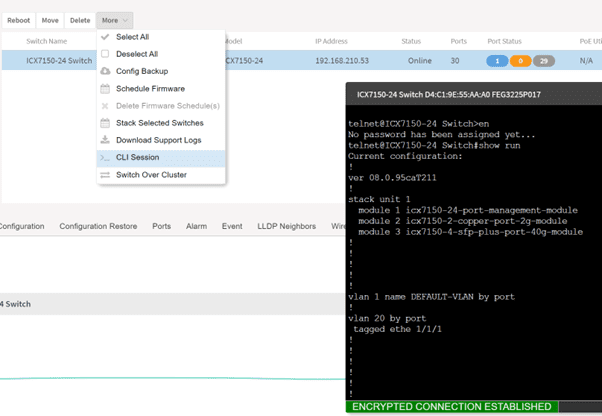
Configuration:
Configuration has been made even easier and helps eliminate the need to search endlessly for the right commands to use over the CLI of the switch. The configuration section gives you access to configure switch settings, ACL and VLAN all without the need of using a console cable or using a terminal programme to log into the switch.
The prestaging of switches has been made even easier as any new or existing switches can be configured in bulk by creating a template that can be applied to all switches that connect.
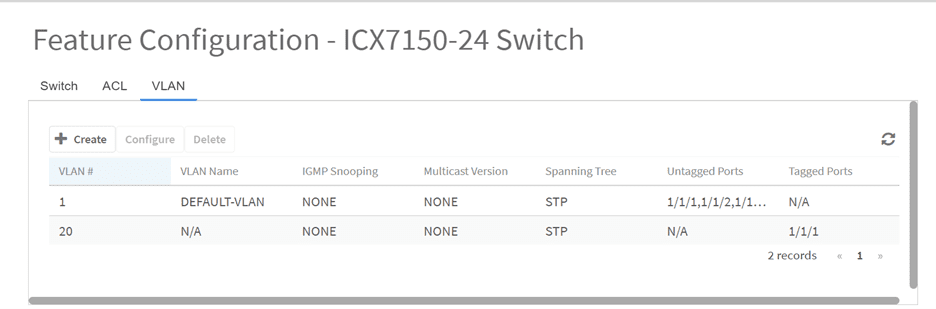
Configuration Restore:
This great feature not only allows you to view configuration and download a local copy, but it also allows you to restore configuration files. We have all been there when making changes and noticed an issue on the network, with this feature you can restore the switch back to it’s previous working state before changes were made.
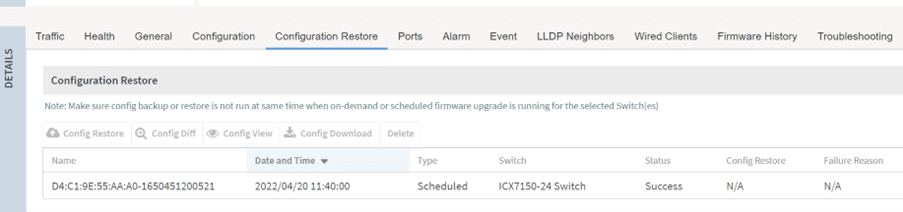
Port Settings:
Port visibility has been made even easier as the SmartZone provides you with a visual image of your switch ports. The colour coding allows you to visibly see what state a port is in as well as understanding what port is providing POE to a device.
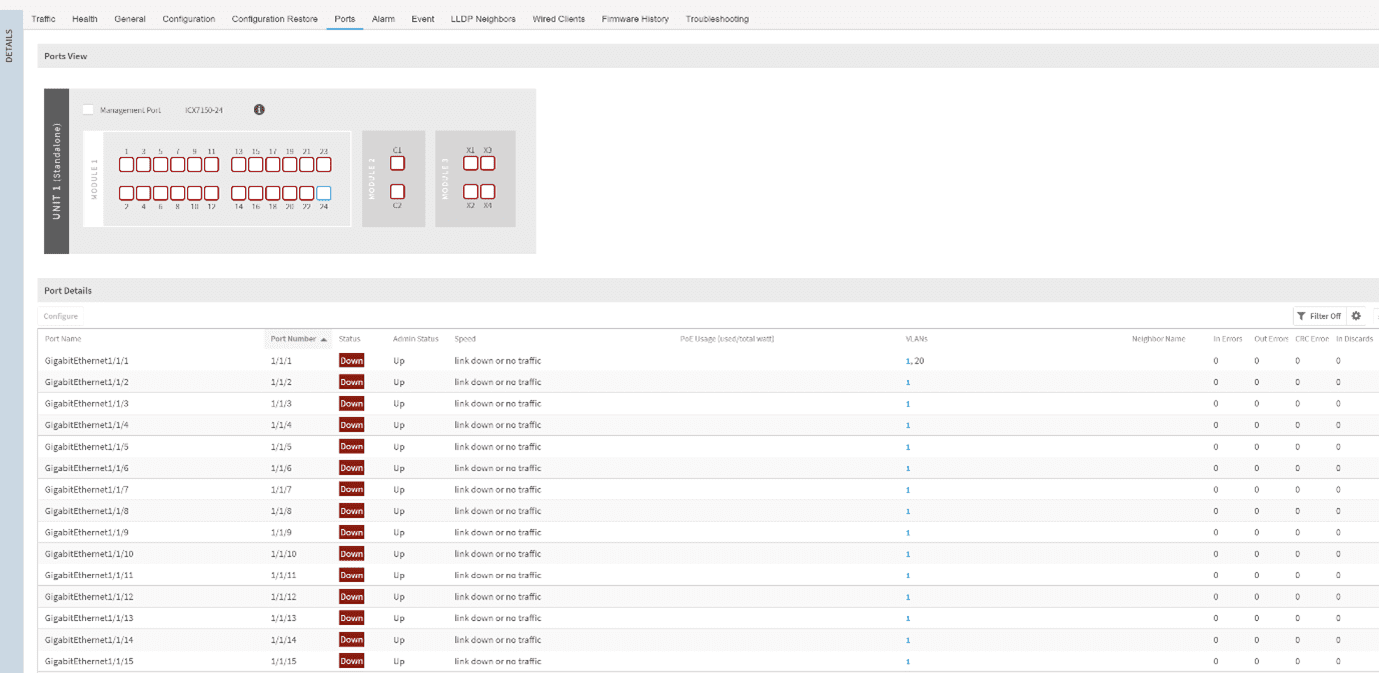
Not only that but you can go even further with your ports by applying configuration settings to each port. This allows you to apply VLAN configuration as well as other configuration features should you wish to dive deeper into port configuration.
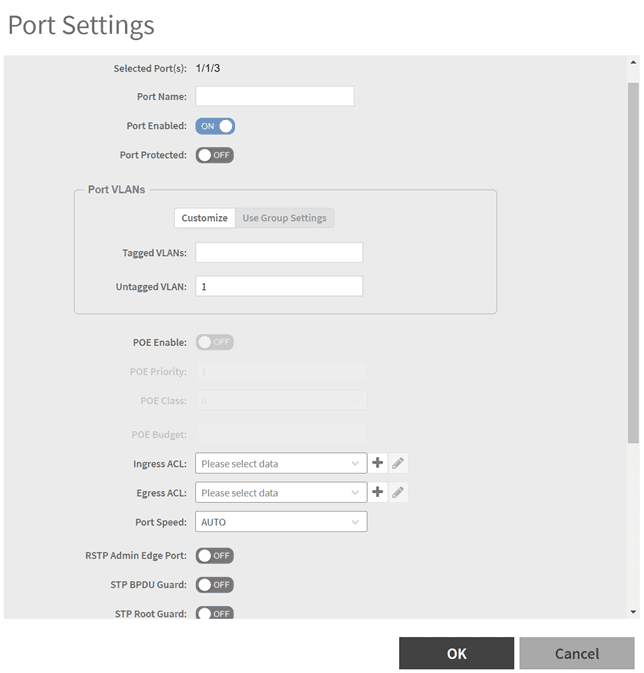
Events
You also have the ability to view event logs for your switches which can be a useful tool for troubleshooting any issues that occur.
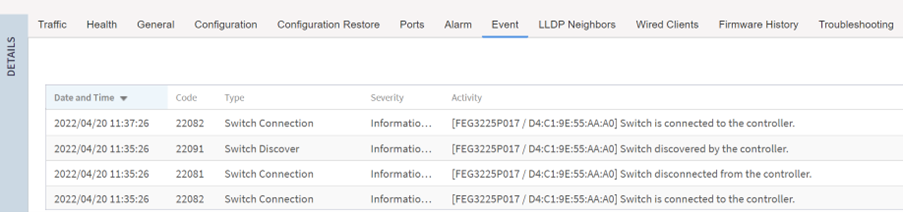
LLDP Neighbours
We all know how painful it can be to trace cables to locate where devices are located and where they are connected to. Luckily with this feature it will save you all the hard work of tracing by displaying what your switch is connected to. It shows all the important information that you need to know.
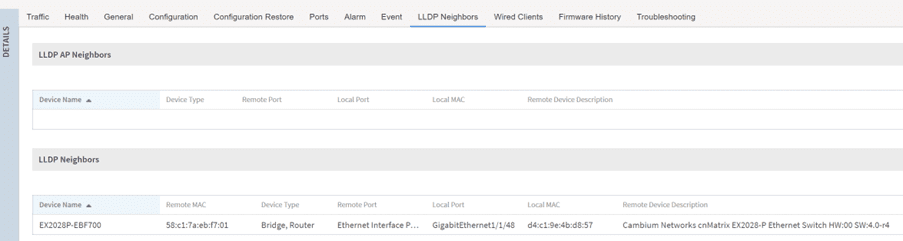
Firmware
Lastly switches can be upgraded by using the controller, you can view the history which includes the status and any reason for a failure. You can also schedule firmware to be applied to switches out of hours to help minimise any downtime.
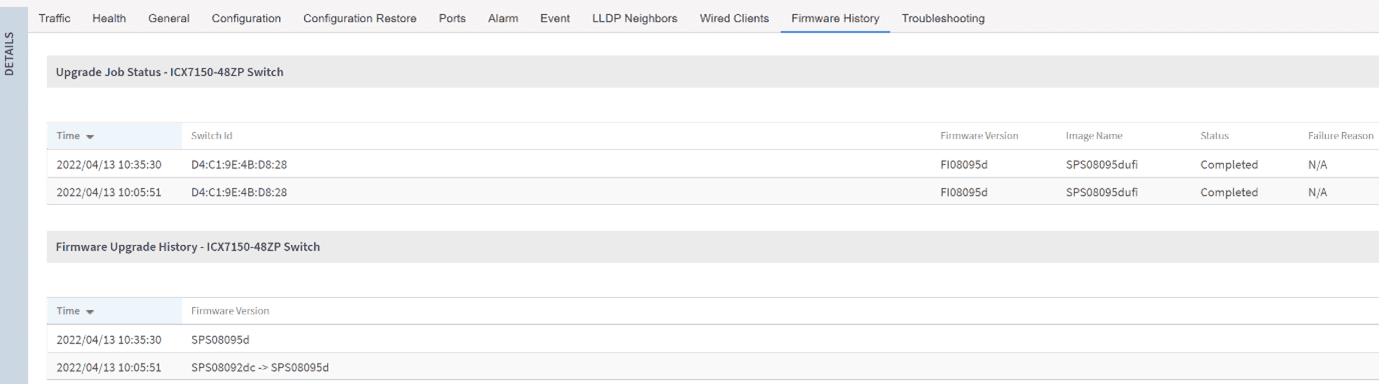
Contact us
Our dedicated RUCKUS team sit in our offices, so if you’d like to get in touch about anything to do with RUCKUS, send us an email at ruckus@purdi.com and we’ll be more than happy to help. Or, have a look at our RUCKUS page on our website.