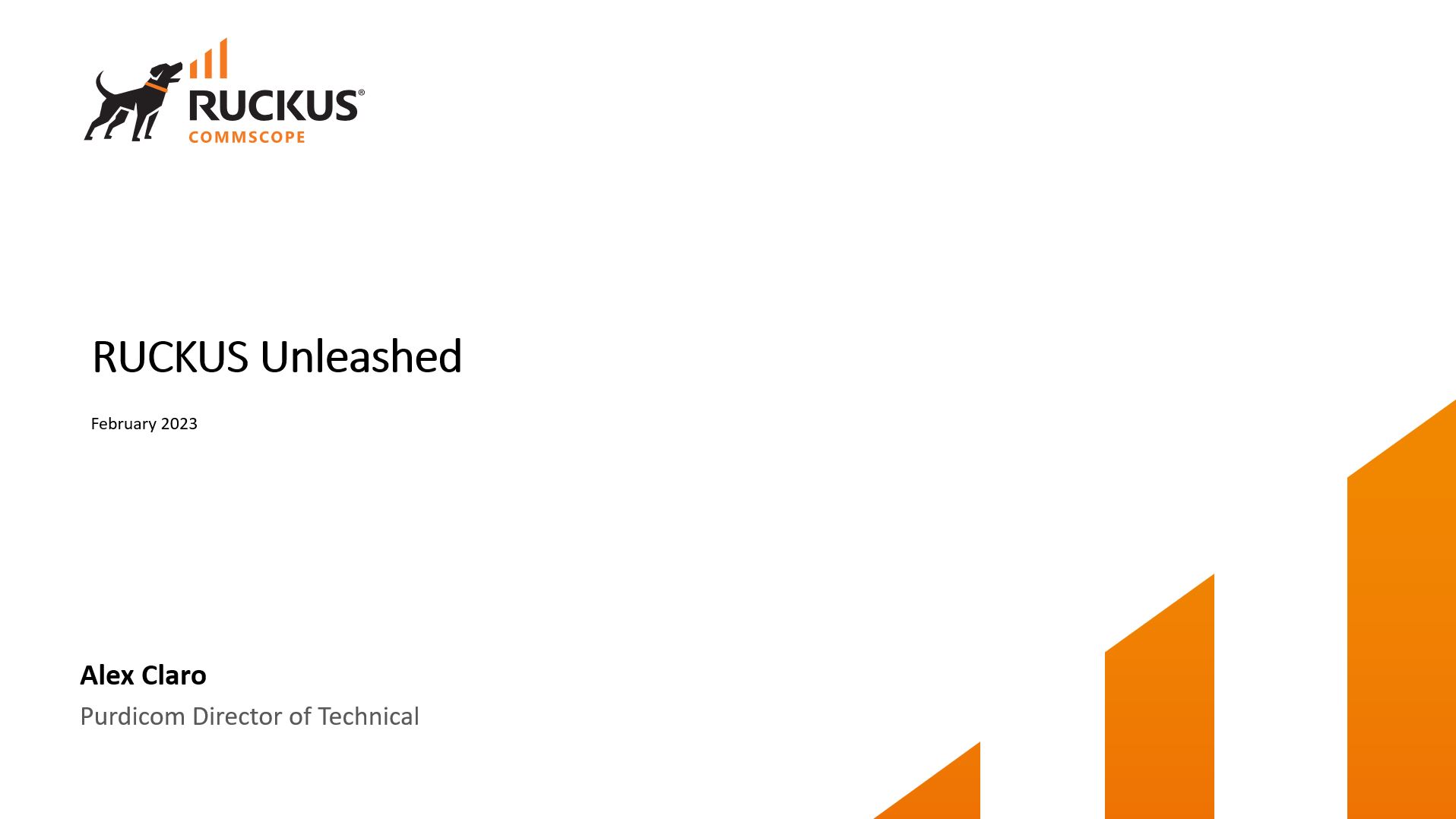09 Feb 2023 Discover The Simplicity of RUCKUS Unleashed: Lower Costs without Compromise
The main benefit of RUCKUS Unleashed is that it is a cost-effective controller-less, high-performance solution. With low upfront costs, lower administrative costs, no hidden costs (you pay for the access point and support), and migration flexibility (meaning every unleashed platform can be migrated to RUCKUS Cloud or RUCKUS SmartZone), it is the go-to solution for offices, multi-dwelling units and schools.
You get all the goodness of performance, enterprise grade features and ease of management at a very affordable price. In fact, RUCKUS Unleashed is one of the most affordable product portfolios within RUCKUS. We understand that small businesses are constantly facing cost constraints. There is no need to buy a controller or buy additional software to manage your APs, leading to a low upfront cost scenario.
Additionally, an Unleashed network is so easy to deploy managed, there is little to no need for any IT personnel, therefore lowering administrative costs.
There are no hidden costs for features that come with RUCKUS Unleashed such as:
- Guest access
- Resiliency
- Zero IT provisioning
We want to ensure that your investment with RUCKUS is fully protected, and you can expand your Unleashed network across multiple locations with RUCKUS Unleashed multi-site manager. When your business grows even further, you can migrate to a controller-based solution, or a cloud-based solution with the exact same RUCKUS Unleashed access points.
RUCKUS Unleashed Controller-less Solution
This controller-less solution is a simple deployment which can be configured within minutes. It eliminates complexities of setting up a controller. You can improve your network investment protection by reducing your total costs of ownership and increase your return on investment. It is easy to migrate between an on-premises or cloud controller, should you need to. It also delivers high performance. You can deliver an optimal wireless experience reliably for the network to meet customers growing needs. And in case you are worried, RUCKUS Unleashed does allow you to have a master back up access point.
What are the typical deployment scenarios?
Any access point can actively serve clients. The RUCKUS Unleashed network can support up to 128 access points and up to 2048 clients* provided you are on version 200.8 or greater. All member access points are potentially standby access points apart from a mesh access point. It enables dynamic resiliency for greater reliability and network works until the last AP with ethernet connection is alive. Should you lose your master and back up access point, another one is selected to be a master or back up, so until the last access point is offline, you will always have an Unleashed network ready to work, function and serve clients.
*(802.11ac W2 and 200.8 version)
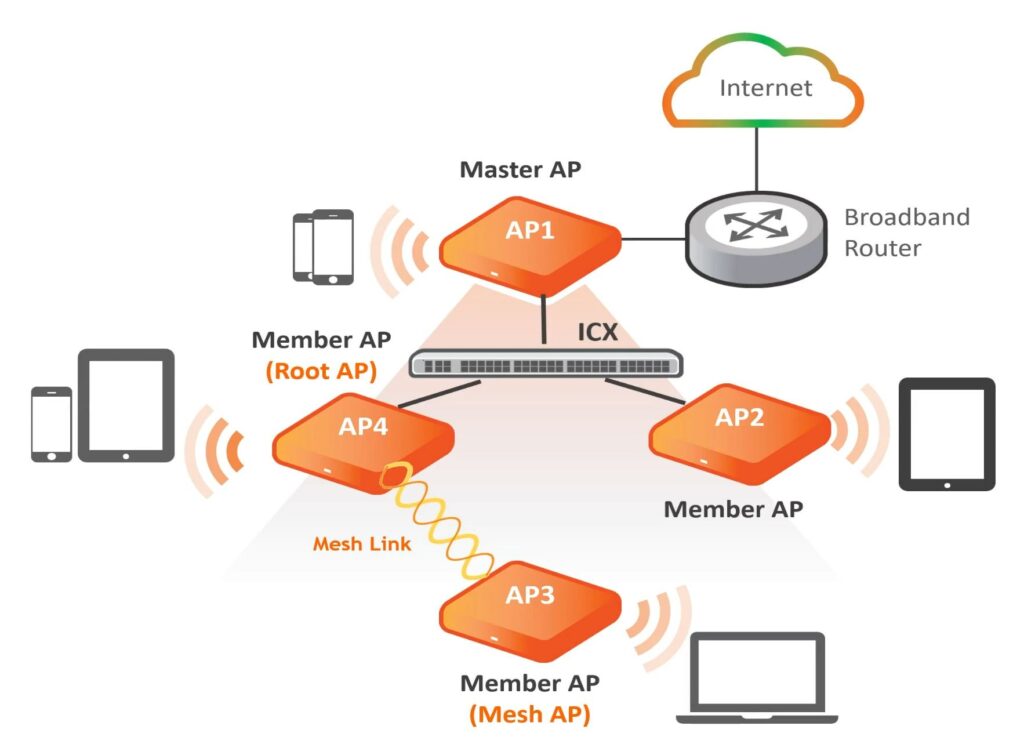
The power is in the palm of your hand
You have the power in the palm of your hand because there is an app available with RUCKUS Unleashed. All you need to do is click to the configure me SSID and simply click start. Manage from anywhere, with the ability to invite and ask for help from others.
RUCKUS Unleashed is designed for ease of use in mind. The app is simplistic and easy to use, easy to manage with the dashboard giving you administrative capabilities and the ability to quickly create a new wireless LAN network or to modify an existing network. You can see how many clients are connected, how many access points are online or offline, and how many SSIDs you are currently broadcasting.
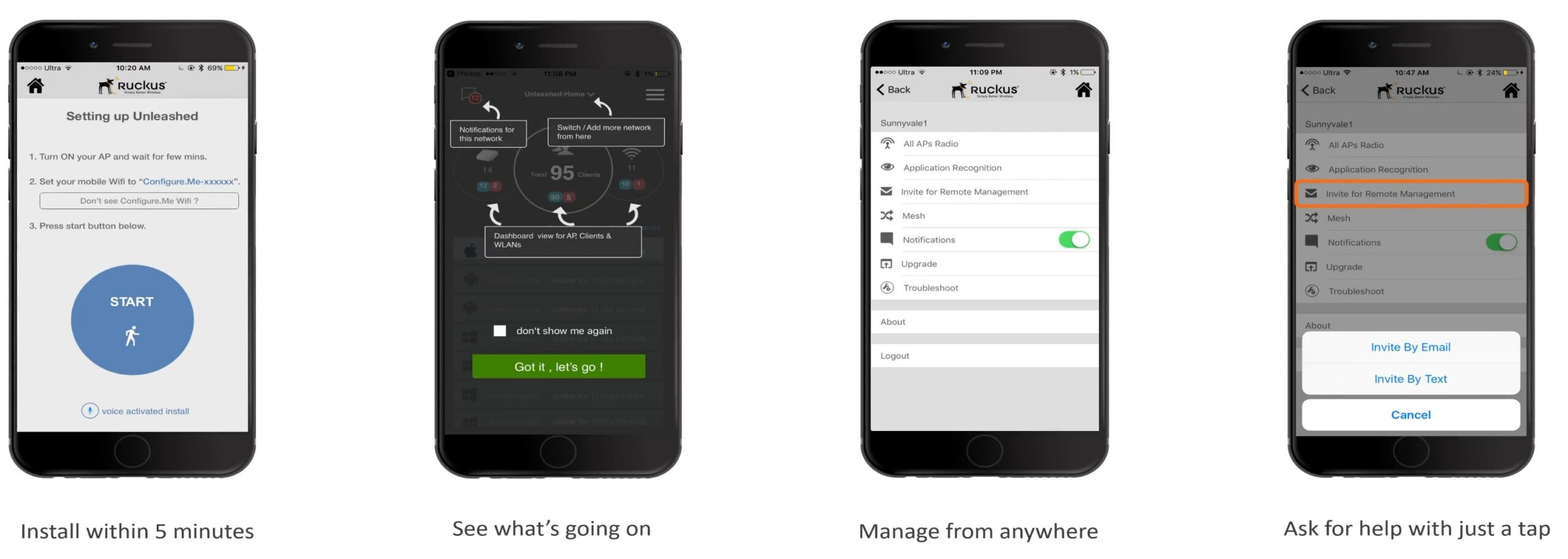
A key feature of RUCKUS Unleashed is that it is fully customisable within Guest Pass. You can modify all elements where there is a pencil icon. This includes images, content, and social media icons.
Wi-Fi Authentication
One scenario that some companies might find themselves in is having one password for all employees. They rarely change the password and find it difficult to identify end-user devices. They could experience employees leaving the company but still have access to the Corporate Network, making it far too complex for IT departments to change the password. If they did this, they would have to change the password for every single employee. This scenario also doesn’t allow you to grow the network. For your network to go beyond this, the concept of Dynamic Pre-Shared Key (PSK) could be introduced. This allows you to have multiple PSKs per device or per user. With each user being given a unique key, when users leave the business, all you need to do is delete their specific key.
The advantages are that there is one password per employee with the ability to easily identify end user devices.
Wireless Authentication (802.1x)
Instead of using the conventional username and password, a certificate is embedded on the device to easily identify the end-user device. Access to the end-user can be deactivated when the Active Directory entity is deactivated. This can however be a complex process and does require certification on the user device. If you require this, our Technical Team here at Purdicom will be happy to assist you.
Troubleshooting enhancement – client connectivity
Authentication can be very useful, but how do you troubleshoot a device? RUCKUS Unleashed has an enhancement called Client Connectivity, also available on RUCKUS Cloud and RUCKUS SmartZone. You select the device or input the MAC address you would like to trace, and when you click start, it will look for all authentication parameters. You can run for both connected and ‘trying to connect’ clients. It helps narrow down the connectivity issue and provides timestamps to help you understand what time and where the delay is, providing the issue relates to a delay in connecting.
Switch Management
RUCKUS Unleashed offers Switch Management. It allows you to monitor your switches and upgrade firmware, showing you detailed information. It can show you your POE budget, what is available and what is being used, what has been blocked by the administrator, and what is and isn’t connected. You also have the visibility of what is providing POE power, administrative statuses, port name and number (which can be tailored) and traffic trends through selecting a specific port.
As of November 2022, a new version called 200.13 was released. What this allows you to do is migrate from the Zone Director that was end of sale to either a SmartZone, RUCKUS Cloud or RUCKUS Unleashed platform. RUCKUS Unleashed is the replacement for the Zone Director 1200 Series, allowing you to have a dedicated master mode enlarging to 4000 clients, L3 discovery, Tunnel with Wlan support and Zone Director to AP migration.
A Dedicated Master, based on using an R750 or R850 in the controller only mode, allows for smart redundancy by one access point automatically taking over from the other. You will also have Layer 3 discovery support if you are using a public network or have different Wlans. Tunnel support provides the ability to tunnel an access point into the controller and would present the information you need. The solution also provides up to 128 access points with support for 4000 clients.
Migration Options
The table below highlights the differences between Unleashed and ZoneDirector support. The orange-coloured rows show you the models that are no longer supported moving forward.
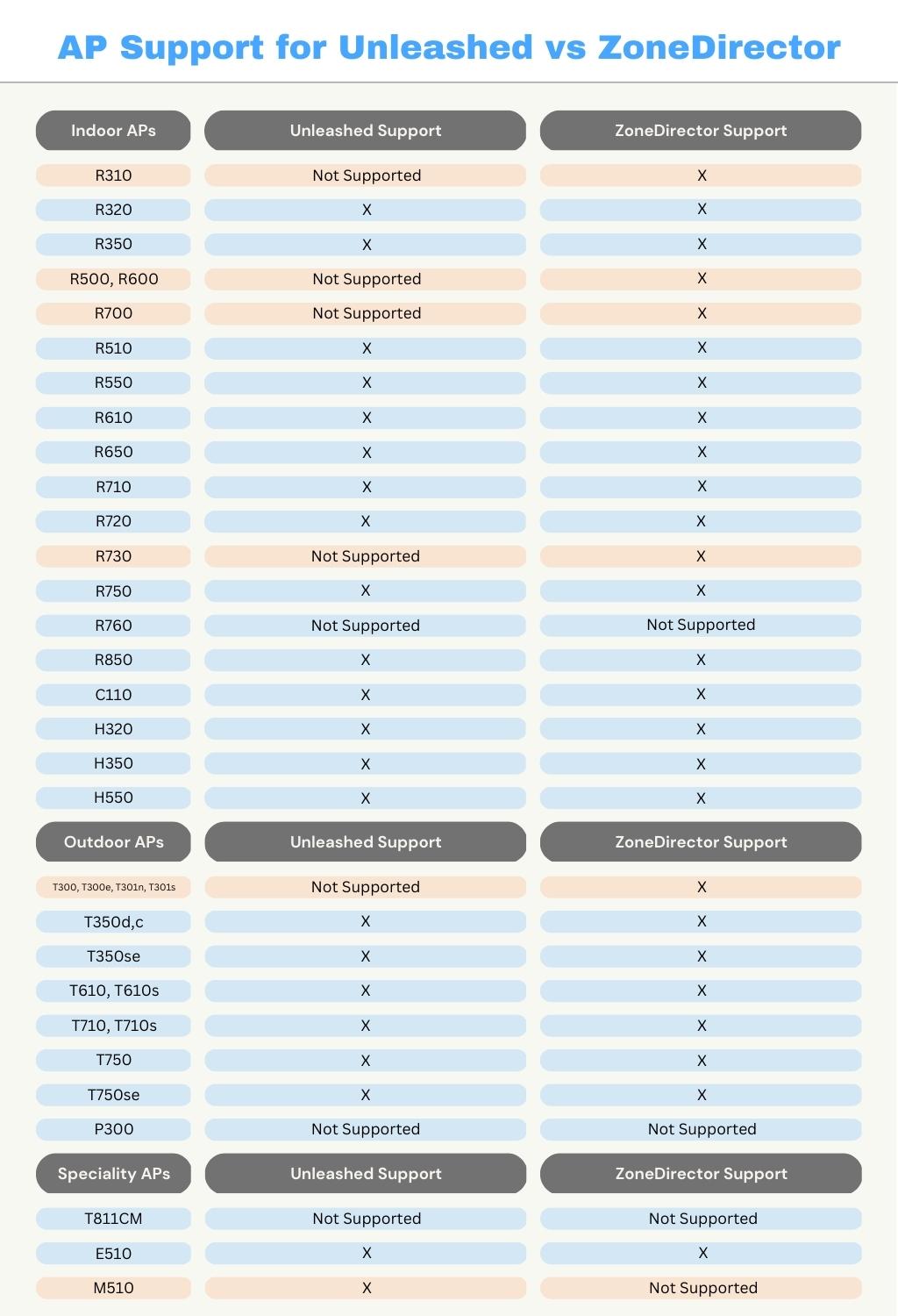
How do you migrate from ZoneDirector to Unleashed?
When the user chooses Dedicate Master mode, the user can upload AP firmware of various models. In master mode, the user can only upload one AP model firmware.
- Preload 200.13 and above on the selected Dedicated Master AP
- Connect ZD APs to Dedicated Master network
- Dedicated Master automatically joins ZD APs once connected
- Dedicated Master automatically upgrades ZD APs through https connection
Optionally, you can use DHCP Option 43 or you can access the CLI and set the user zone director command, primary zone director address, with the access point then connecting. Solo access points cannot join Dedicated Master networks and Mesh APs must be manually configured in the Dedicated Master mode.
To find out more and see how this solution is moving forward, watch the second part of the RUCKUS Technical Family videos presented by Alex Claro, Director of Technical at Purdicom.
Contact us
Our dedicated RUCKUS team are available today for you to get in touch. Simply send us an email at ruckus@purdi.com or call us on 03331 212 100 and we’ll be more than happy to help.