10 Oct 2023 Designing a Wireless Network: 9 Key Considerations for Success
In today’s hyper-connected world, wireless networks are the backbone of our digital lives. Whether for home, office, or public use, designing a wireless network that meets modern connectivity demands is crucial. A well-designed wireless network ensures seamless communication, efficient data transfer, and a reliable connection whenever you need it. To achieve this, there are several key considerations to keep in mind when designing yours.
Phase 1: Planning and Assessment
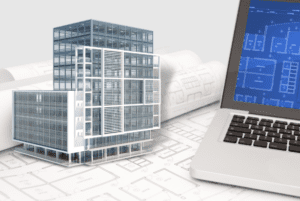
Coverage Area
One of the primary considerations when designing a wireless network is determining the coverage area. The coverage area defines where users can access the network. Factors such as building size, layout, and obstructions (walls and furniture) should be carefully analysed to ensure the network will cover all necessary areas. Conducting a site survey can help identify dead zones and optimise coverage.
Wireless Standards
Selecting the appropriate wireless standard for your connectivity requirements and optimal network performance is essential. The most common standards at present are Wi-Fi 5 (802.11ac) and Wi-Fi 6 (802.11ax), and those are about to be followed by the super-fast, ultra-low latency of WiFi 7 (802.11be) products that are beginning to hit the stores as we speak.
Each Wi-Fi standard offers increased speed and reliability compared to its predecessor, with WiFi 7 obviously being the fastest and the one to choose to future-proof your network as far as possible. So pay attention and ensure each component in your network infrastructure, including routers, access points, and client devices are all compatible with your chosen standard.
Channel Planning
Effective channel planning can significantly impact the performance of your wireless network. Overlapping channels can lead to interference and reduced throughput. Analyse the available channels and use tools to detect interference and select the least congested channels. Dynamic channel assignment can also help optimise performance by automatically adjusting channels based on network conditions.
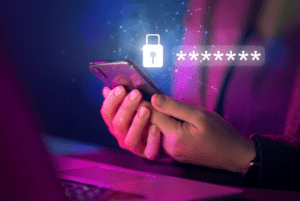
Security
Wireless networks are susceptible to security threats, so implementing robust security measures is paramount. Use strong encryption protocols such as WPA3 to protect data in transit. Employ strong, unique passwords for access points and regularly update them. Implement network segmentation to isolate sensitive data from public access. RUCKUS Networks offers advanced security features within all their wireless products to enhance network protection.
Phase 2: Network Design and Implementation
Capacity and Bandwidth
Consider the number of users and devices that will be connecting to the network. Ensure that the network has sufficient capacity and bandwidth to handle the expected load. This may involve deploying multiple APs to distribute the traffic evenly and prevent congestion. RUCKUS have a vast portfolio of indoor and outdoor access points to choose from when designing your network, meaning you can take advantage of the latest, most suitable technology for your needs.
Quality of Service (QoS)
QoS settings prioritise traffic on the network, ensuring that critical applications receive sufficient bandwidth. This is especially important in environments where video conferencing, VoIP calls, and other real-time applications are used. By assigning higher priority to these applications, you can maintain a consistent user experience.
Redundancy and Scalability
Plan for network growth and redundancy. Scalability ensures that your network can accommodate additional users and devices as your organisation grows. Redundancy, on the other hand, provides backup options in case of hardware failures. Redundant access points and internet connections can help maintain network availability. RUCKUS Networks solutions are designed with scalability and redundancy in mind.

Management and Monitoring
Implement network management and monitoring tools to maintain and troubleshoot your wireless network. These tools allow you to track performance, detect issues, and remotely configure devices. Regularly monitoring of your network can help identify and address any problems before they affect users.
Regulatory Compliance
Comply with local regulations and industry standards regarding wireless networks. These regulations may dictate power levels, frequency bands, and encryption requirements. Failure to adhere to these regulations can result in legal issues and network interference.
Conclusion
Designing the best wireless network to meet the needs of your organisation or a large home can require some work. Careful planning and consideration of numerous factors is essential, but by addressing those factors ahead of time, you can be confident your investment will pay off.
By paying attention to coverage, standards, security, capacity, QoS, redundancy, scalability, management and compliance upfront (yeah – we know that’s a long list!), you can create a high performance, scalable network that will provide reliable connectivity and remain effective for as far in to the future as it’s possible to predict.
Investing time and resources in to the planning and design phase will ultimately result in a more robust, efficient network for your needs, and with RUCKUS’ wireless products and services at the helm, you have all the tools you need to achieve your network design goals.
As a value added distributor, Purdicom’s Professional Services team are network design experts in both wired and wireless solutions, we are always available to work with you in choosing the best hardware and software for the job, and to design and implement the most reliable, cost-effective solutions for your needs – so feel free to pick up the phone and give us a call!
Contact Us
Our dedicated RUCKUS team are available today for you to get in touch. Simply send us an email at ruckus@purdi.com or call us on 03331 212 100 and we’ll be more than happy to help.